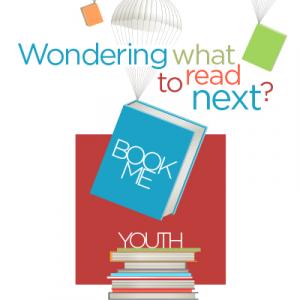Tech Curriculum
Basic Computer and Tablet Skills
Start here if you have little or no computer experience.
Improve your basic computer skills by learning the components of a window, how to use a mouse, how to open and close files and more.
In this beginners' class, learn to use a web browser to surf the internet and find reliable, useful and fun information.
Improve your Windows 10 beginning computing skills by learning how to launch programs; create, rename, and delete files or folders; organize your desktop and more.
Are you in the market for buying a new PC or tablet? Learn about the different parts of the computer, such as the processor, video card, memory and hard drive, and go through the step-by-step process of buying a computer.
Learn how to install apps, manage your device settings and more. Bring your Android device if you have one.
Learn to use your device’s settings, apps and web browser. Bring your iPad or iPhone if you have one.
Explore default apps available on your iPad or iPhone. Bring your device if you have one. Requirement: Comfortable with the basic functions of an iPad or iPhone.
Learn how to safely use the web by using secure passwords, recognizing suspicious emails and websites, and avoiding spyware and viruses.
Are you confused by terms like the Cloud, Ethernet and the Internet of Things? Do you want to be as tech-savvy as a ten-year-old? Come learn the ins and outs of modern digital life. This class will cover the underlying concepts and terms that tie together the lives we live on our smartphones, computers, tablets and the web.
Learn the ins and outs of iCloud and work seamlessly between your iPhone, iPad and Mac computer with synchronized contacts, calendars and more.
Familiarize yourself with the most common tasks on a Mac OS X, such as writing email, playing music, working with your calendar and more.
Keeping Current with Technology
Designed for those who are already comfortable using computers and the Internet and want to move beyond the basics.
Learn about 10 great apps for entrepreneurs and small business owners to help with productivity, time management, to-do lists and more.
Protect your data by learning different methods of backing up to hard drives, flash drives and cloud storage with various software and services.
Is your smartphone cluttered with pictures? Do you want to easily move pictures from your tablet to your computer? We'll show you how to use the Dropbox app to back up your pictures to the cloud and clear some space on your Android, Apple or Windows device. Bring your mobile device if you have one.
Are you tired of sending and tracking “reply all” emails when you need people to donate items for your event? Perhaps you need volunteers to sign-up for a scheduled time. This class will teach you how to create and manage online forms using Google Forms and Sign-up Genius.
Take advantage of this free service to store and share online files (including documents, photos, videos, etc.).
Learn about Google Drive and how to create, store, and share documents, spreadsheets, presentations and forms online.
Interested in learning how to style a website to make it look fantastic? Learning the basics of CSS, cascading style sheets, will help you get started. Requirement: Proficient in using computers, the web and some knowledge of HTML.
Interested in learning how to build your own website? Learning the basics of HTML, the main markup language for creating websites, will help you get started. Requirement: Proficient in using computers and the web.
Learn basic programming with JavaScript to get a grasp of what happens under the hood of your browser when navigating the web. This class will cover basic programming concepts and applying them to your website.
Learn tips when it comes to selling items on sites such as Craigslist, eBay, Facebook Marketplace, OfferUp and Etsy.
Want to start buying items online but don’t know where to start? You’re in luck! In this class you’ll learn tips when it comes to buying items on sites such as Craigslist, eBay, Facebook Marketplace, OfferUp and Etsy.
Learn about the different tools and methods available for making various kinds of websites.
Learn to merge and combine PDF's and other file types. E-Signatures, Optical Character Recognition, editing and file protection are addressed as well.
Microsoft Office
Learn the basics of Microsoft Word, Excel and PowerPoint.
Learn about spreadsheets and how to move within them and the basics of Excel including rows, columns, tabs and more. Basic mouse and keyboarding skills needed. Part of the Microsoft Office series.
Take an in-depth look at how to use Excel to display data using charts and graphs. Intermediate knowledge of Excel 2010 required. Part of the Microsoft Office series.
Learn about charts and graphs as well as some commonly used functions for working with data. Working knowledge of Excel 2010 required. Part of the Microsoft Office series.
Learn how to use pivot tables to sort, analyze and summarize data. Intermediate knowledge of Excel 2010 required. Part of the Microsoft Office series.
This class covers the basics for developing an interesting presentation. Basic mouse and keyboarding skills needed. Part of the Microsoft Office series.
Take your PowerPoint skills to the next level; learn how to enhance your presentations with creative effects. Working knowledge of PowerPoint required. Part of the Microsoft Office series.
Take an in-depth look at how to work with transitions and animations in your PowerPoint presentations. Intermediate knowledge of PowerPoint 2010 required. Part of the Microsoft Office series.
The class will introduce you to the essentials: all the tabs, especially the File and Home tabs, and how to change words on the page. Basic mouse and keyboarding skills needed. Part of the Microsoft Office series.
Learn how to change margins, use bullet points, formatting, tables, templates and more. Working knowledge of Word 2010 is required. Part of the Microsoft Office series.
Creative and Digital Media
Designed for those who are interested in creating and managing videos, music and images. Attendees should be comfortable with basic computing skills.
Learn how to digitize your vinyl records, audio cassettes, 35mm slides and photos. We will cover how you can utilize the specialized equipment and software in our Studio space.
Learn how to digitize your 8mm, 16mm film reels. We will cover how you can utilize the specialized equipment and software in our Studio space. You will also have the opportunity to schedule an appointment to bring in and convert your personal film reels at a future date.
Learn how to digitize your VHS, 8mm, Hi8, VHS-C and Mini DV tapes. We will cover how you can utilize the specialized equipment and software in our Studio space.
Looking to polish the home movies that you’ve digitized? Learn how to edit footage, add transitions, titles and music, and more with iMovie for Mac using the library’s equipment in the Studio.
Create graphics and designs from scratch using Adobe Illustrator. The Pen Tool, layers, shapes, lines, colors, gradients, effects and typography will all be covered.
Learn to design layouts for brochures, posters, newsletters and more with Adobe InDesign. You’ll leave familiar with margins & columns, grids, and typography, as well as how to arrange text, photos and graphics on a page.
Learn how you can organize and enhance your photos using this Creative Cloud program.
Get to know the basics of Adobe Photoshop CC in this hands-on workshop. Learn to hide backgrounds and combine elements from different pictures to create a completed product.
In this hands-on Photoshop CC workshop, you'll learn to improve your everyday photos by editing colors, fixing blemishes, and more.
In this hands-on Photoshop CC workshop, you'll learn to improve your everyday photos by editing colors, fixing blemishes and more.
Drop in for a hands-on demonstration of the Oculus Rift, a head-mounted virtual reality device. Learn about Oculus Rift hardware, software, and some of the cool things developers are making for it. Everyone in attendance will get a chance to briefly try it out!
Do you want to take awesome pictures with your smartphone camera? A professional photographer will teach you how in this unique workshop as we head outdoors to learn composition and other basic techniques to instantly improve your picture taking skills. Then, we’ll head inside to the Training Center to learn how to use free apps to enhance and share your photos. When you arrive, we’ll meet in the Training Center and head outside together. Please be familiar with your device and know your account information for downloading apps. In case of inclement weather, the photo walk will be held indoors.
Social Media
Designed for those who want to connect with others through social media and social networking communities.
Learn how using Facebook can be an effective marketing tool for your business.
Genealogists and family historians are using Facebook, making it a wonderful tool for genealogical research. Come learn how to navigate this social media platform in a focused manner. You might find the solution to that brick wall! Familiarity with existing Facebook account required.
Learn what LinkedIn is and the basics of creating an account. We will provide hands on assistance in setting up an account.
Learn how to use Pinterest strategically in your branding and social media marketing. Learn how to drive traffic to your website, gain visibility and establish your expertise. This is a great tool any business can use with a little creative thinking!
Do you have a Pinterest account but aren’t sure how to use it? In this hands-on class discover how to use Pinterest to its fullest potential to find recipes, organize, redecorate, plan an event and more. An existing Pinterest account is recommended.
Understand how to set up a Twitter account, find people and organizations to follow, and use the right tools to integrate Twitter into your daily life.
Instagram can be a significant part of your social media marketing strategy. We’ll discuss related apps, tools and insider tips. Bring your tablet or smartphone and set up your account on the spot.
Internet and Library Research
Designed for those who want to expand their online research skills using the library’s premium databases and the internet.
Plan your next trip and save money by using well-regarded websites and mobile apps for both iOS and Android.
Genealogists and family historians are using Facebook, making it a wonderful tool for genealogical research. Come learn how to navigate this social media platform in a focused manner. You might find the solution to that brick wall! Familiarity with existing Facebook account required.
Learn to effectively use the internet to find your ancestors. This hands-on class will help you understand major online resources, such as Ancestry and FamilySearch, to jump-start your family history research.
Glean tips, tricks, and shortcuts to becoming a more effective online searcher.
Learn how to minimize the threats to your privacy when searching for health information online.
Learn about free databases and resources AHML has to offer to assist in beginning your legal research. Databases covered include Legal Forms, Illinois Legal Aid, Westlaw and more.
Learn to use the library’s online resources to work on your resume, research employers and search for jobs.
Discover library and web resources to find the right doctor for you.
Discover resources for household budgeting, managing debt and protecting your credit.
Learn about resources available through the library that can help you get the best deal on products and services.
Discover how you can use online resources to learn a new language or improve your existing foreign language skills.
Learn about a variety of fitness and diet apps to help keep your New Year’s Resolutions going all year.
Learn about the best cooking apps, websites and resources to help search for recipes and keep your recipe collection organized.
Learn about authoritative sources to find reliable health and medical information online.
Learn how to use the library's website to manage your account, request items, access online databases and more — 24/7 from the convenience of your own home.
In this beginners' class, you will learn about quality resources that can be used to find consumer nutrition information and journal articles on health and nutrition topics.
Online map tools such as Google Maps and Mapquest can not only help you locate nearby businesses and services, they can also show you how to get there by car, public transit, on foot or bike. Find out how with our library staff.
eBooks and Downloads
Designed for users who want to access the library’s digital eBook, audiobook, music, video and magazine collections from home or on the go.
Learn how to read popular magazines (cover to cover) on your iPad, Android tablet, smartphone or computer. Please bring your device and know your account information for downloading apps.
Drop in and learn all about what you can do with your new device: free ebooks, movies, TV shows, music, audiobooks, magazines, apps and more!
Learn how you can use hoopla to stream/download popular movies, TV shows, music and audiobooks on iPad/Android tablets, smartphones or your computer. Please bring your device and know your account information for downloading apps.
Learn how to borrow and read ebooks on your color Nook, Kindle Fire, iPad, Android tablet or smartphone. Please bring your device and know your account information for downloading apps.
Drop in and join a discussion about library and popular apps. Please bring your device and know your account information if you plan on downloading apps.