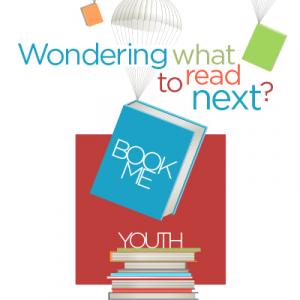To use library's ABCmouse subscription via their mobile app (iOS, Android and Kindle Fire phones/tablets), you must first create a profile using a computer/laptop via the website. To do this:
- Find the ABCmouse At-Home Access link on the library website. If you're not already logged into your library account, you'll be prompted for your library username & password.
- In ABCmouse, go through the steps to set up a personal email and password. If you're at home, you'll be prompted to do that right away. If you're inside the library, you'll see a link at bottom right to create a personal account.
- After creating a personal account, go to the app store for your device and install the ABCmouse app on your smartphone or tablet.
- Log into with the ABCmouse email and password you just set up. The app will remember your settings on that device.