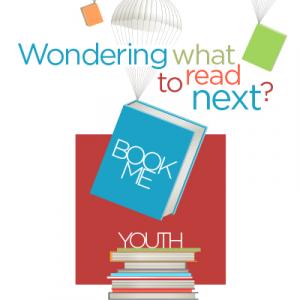How do the lockers work?
- When placing a hold on an item in the library’s catalog, choose “24/7 Hold Lockers” as the location for your item pick up. Choose “24/7 Hold Lockers – ADA" for an accessible locker pick-up experience.
- When your item is ready, you will be notified via email to come pick up your item.
- Pick up your item at the 24/7 Hold Pickup Lockers within three days of notification. You will need to scan your library card or input your library card number to pick up your item at the lockers.