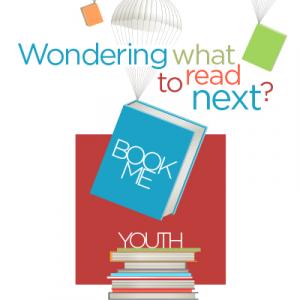This heavy-duty professional 1-inch, 1.25-inch, or 2.25-inch button maker allows you to make your own custom buttons. Using the included paper cutter, you can turn your art, photos and even pages from a magazine into a wearable button.
What does the Makerplace provide?
- Shell
- Clear Mylar
- Pinback
Each of these materials is necessary to complete a button. We will also provide scraps of paper for customers to color and cut if they do not bring their own designs.
What do I need?
Customers will need to come prepared with their button designs printed out. They will need to be sized close to a 1-inch, 1.25-inch, or 2.25-inch circular shape. You will also need one shell, one clear Mylar and one pinback.
How do I use it?
- Place the smooth metal piece (shell) sharp side down into the shallow die of the button maker.
- Add the graphics you want to use onto the shell.
- Add the clear plastic Mylar on top of the graphic.
- Swivel the shallow die so it is underneath the button press.
- Pull the handle once towards yourself.
- Everything will disappear from the shallow die into the top die.
- Add the pinback to the shallow die sharp side up.
- Swivel one more time so the shallow die in underneath the button press.
- Pull the handle once towards yourself.
- Swivel the shallow die away from the button press and you will see your finished product.
What materials can I use?
The acceptable materials that can be placed in the machine are the following:
- Shell
- Clear Mylar
- Pinback
- Paper (Printer paper, magazines, construction paper)
This equipment is available to use free of charge. Materials are available for purchase to assist in using this equipment. See all materials and prices here. You may also bring your own materials (all outside materials must be approved by makerspace staff before use).
More resources
- Makerplace Design Templates
- Product page
- Video tutorial
- American Button Machines Button Maker Instruction Manual
Tips and tricks
If a button shell is stuck for any reason, please notify Makerplace staff.