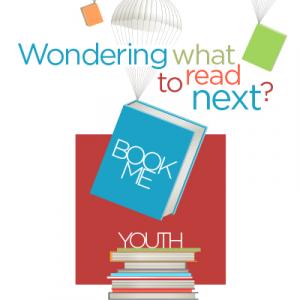The Ellison Prestige Pro Die Cutting Machine and Ellison Superstar Die Cut Machine cut out premade shapes using paper, fabric and other thin materials. It provides you with fun designs that can be used for school projects, scrapbooking, posters and more.
What does the Makerplace provide?
The Makerplace has the following necessary materials available for customers:
- Scissors
- 10 dies to choose from
- Die cutter
What do I need?
- Your material (construction paper, felt)
- 1 die (product dimensions are roughly 7/8 inches by 4 7/8 inches by 1 inch but can vary)
- Cutting plate
- Scissors
How do I use it?
To use the die cutter follow these steps:
- Place the material you plan on altering on top of the rubber side of the die.
- Flip the die and the material over so the rubber is facing down on the cutting plate.
- Slide the cutting pad under the pressure plate. Make sure its centered
- Take the handle and push down. You will hear a cutting nose when this happens successfully.
- Return the handle to its starting point and pull out the cutting plate.
- You now have a finished product cut out in the shape of the die you used.
What materials can I use?
The acceptable materials that can be placed in the machine are the following:
- Printing paper
- Construction paper
- Thin fabrics
This equipment is available to use free of charge. Materials are available for purchase to assist in using this equipment. See all materials and prices here. You may also bring your own materials (all outside materials must be approved by Makerplace staff before use).
More resources
Product page
Video tutorial
The Ellison Prestige Pro Die Cutting Machine Instruction Manual
Ellison Superstar Die Cut Machine Instruction Manual