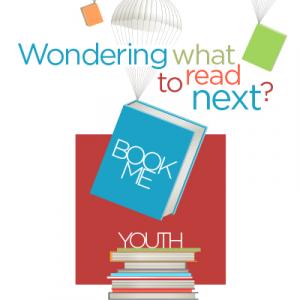The Fellowes Thermal Laminator boasts impressive rapid laminating speeds, capable of laminating at a rate of 31" per minute. This speed is complemented by its 60-second warm-up feature, made possible through the use of advanced InstaHeat Technology, ensuring that the device is ready to use in a minute. It also includes an integrated pouch tracking system which alerts users when misfeeds are detected, and a handy reverse mode allowing for easy re-centering or removal of documents when a mistake is made.
What does the Makerplace provide?
-
Thermal Laminator Machine
-
Lamination pouches. See our price list for more details.
-
Paper trimmer
What do I need?
Any paper document that fits the maximum specifications of the laminator. Must be smaller than 11 by 17 inches and no thicker than cardstock.
How do I use it?
- Switch the power on (located at the back of the machine). The green light will blink while heating.
- The machine defaults to 3mil hot setting.
- The Makerplace sells 3mil thermal laminator pouches.
- For 5mil, 7mil, or cold lamination, press the corresponding buttons.
- When the machine is ready, the green light will stop blinking.
- Open the pouch and place your document into the pouch. Aligned with the top edge.
- Ensure the pouch enters the machine, sealed edge first.
- Keep pouch straight and central within the slot.
- Use the entry markings as a guide.
- When the laminated document exits the machine, the document may be hot and soft, so remove the document immediately.
- Place the laminated document on a flat surface to cool.
Fellowes Laminator Instruction Manual
What materials can I use?
-
Documents must not be thicker than 5 mil cardstock.
-
For regular and thicker documents, use the 3 mil laminating pouches.
-
For thin documents (ex. newspaper articles), use the 5 mil laminating pouches.
This equipment is available to use free of charge. Materials are available for purchase to assist in using this equipment. See all materials and prices here. You may also bring your own materials (all outside materials must be approved by Makerplace staff before use).
Tips and tricks
Stop the machine if:
- The document does not exit or gets stuck.
- The laminator begins to make strange noises during the lamination process.
- The document is wrinkled as it exits the laminator.
If your document misfeeds or is stuck use the reverse button to eject your document.