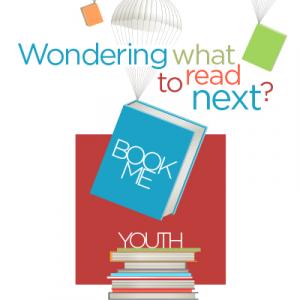The Makerplace offers a collection of both industry standard and open source software programs for layout, design and rendering, including Adobe Photoshop, Adobe Illustrator, Blender, Hatch Embroidery Composer and more.
What does the Makerplace provide?
The Makerplace will have desktop and laptop computers with the software installed. Stop in with your library card to access devices with your desired software.
What do I need?
Customers will need their library card to use the software from one of the Makerplace's devices.
How do I use it?
If you are looking to learn how to use a new software or improve upon your existing skills, utilize your Udemy account through your AHML account.
To access Udemy, go to the sign in page and sign in using a Google or Microsoft account. Once you are logged in, type the name of the program you want to learn into the search bar. The Essential Training courses are great for beginners and Advanced courses work best for more experienced users.
What can I do with the software?
- Adobe Photoshop
- Edit photos, make GIFS, create a digital painting and design for the web
- Makerplace equipment that you can use your Photoshop files with: laser cutters, embroidery machine, button maker, vinyl cutter.
- Adobe Illustrator
- Create digital illustrations, design vector files for laser cutting, and make signage, infographics, logos, and social media posts
- Makerplace equipment you can use an Illustrator file with: laser cutter, vinyl cutter, embroidery machine.
- Adobe InDesign
- Create publishing design, design comics, and make flyers and business cards
- Makerplace equipment you can use InDesign with: laser cutter, vinyl cutter, printer
- Autodesk Meshmixer
- Adjust a 3D scan, design for 3D printing, find 3D measurements and use for mesh simplification
- Makerplace equipment you can use with Autodesk Meshmixer: 3D scanners and 3D printers
- Blender
- Create 3D models, animate a 3D object, use for video and game creation, and create 3D renderings
- Makerplace equipment that you can use with Blender: 3D printers and 3D scanners
- Hatch Embroidery Digitizer 3
- Design monograms and lettering and digitize art for embroidery
- Makerplace equipment that you can use with Hatch Embroidery Composer: embroidery machine
Tips/Tricks for customers:
Photoshop
Illustrator
InDesign
Meshmixer:
Blender:
Hatch Embroidery 3 Digitizer
Links to free downloads:
Looking to add free design software to your personal computer? Here is a list of the free download software offered at the Makerplace.