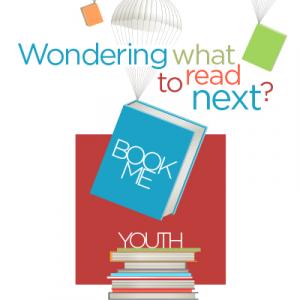The dye sublimation printer works like any other inkjet printer, except it uses a “sublimation ink” and special paper. Sublimation inks evaporate when heated, so they can bond to white/light-colored polyester and poly-coated materials, called “sublimation blanks” or “substrates.” You can print logos, photographs, or text. If you can print it on a “normal” printer, then you can print it on a sublimation printer! Use the sublimation printer in conjunction with a heat press to make custom shirts, mugs, coasters, and more.
What does the Makerplace provide?
- RICOH SG3110dn Sublimation Printer with SubliJet UHD ink
- Sublimation Paper
- Heat Presses — see specifics here
- Heat-Resistant Tape
- Butcher paper
- Teflon sheets
See the Makerplace materials and price guide for paper sizes.
What do I need?
- A digital design file
- Image files (JPG, PNG, TIFF)
- Document files (.doc, ppt, PDF)
- Adobe CC files (.ai, .psd, PDF)
- Prepare your design document to match the size of the paper being used (i.e. to print on 8.5″ x 11″ paper, adjust your document size to match 8.5″ x 11″). If the document size does not match the paper size, the design may be stretched, cut off, or pixelated.
- Avoid white or light colors in your design. Since there is no white ink cartridge, parts of your design that are white will be the color of your sublimation blank.
- Material to sublimate onto (i.e. a substrate or sublimation blank)
Always bring extra material. Most projects require testing and adjusting. Be ready to experiment.
Fabrics
- Polyester (white or light-colored) — Best for sublimation. Higher polyester content is best, recommended 75% minimum.
- Cotton — Not recommended. Cotton does not bond with sublimation ink.
- Avoid Rayon — Rayon burns and will darken in the shape of the heat press.
Other Materials
- Non-fabric items must be poly-coated and heat resistant. Look for items marked “sublimation blank.”
- Sublimation blanks often come with recommended heat settings and instructions. Keep the original packaging and bring it with you to the Makerplace.
- Items not designed for sublimation will not work.
How do I use it?
Makerplace staff will assist when using the sublimation printer to print the design.
- Work with Makerplace staff to print design on sublimation paper using the RICOH SG3110dn Sublimation Printer.
- Tape print onto the sublimation blank using heat-resistant tape and cover with copy/butcher paper, also attached with heat-resistant tape.
- Set heat press to the required time and temperature.
- Press sublimation blank and let cool before touching.
More Resources
- Makerplace Design Templates
- Introduction to Sublimation
- Sawgrass Time and Temperature Guide
- Sublimation Printer Instruction Manual
Tips and tricks
Check out the following resources when looking for items to sublimate: