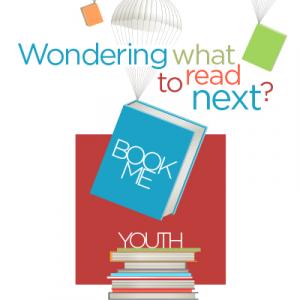As of August 1, the AHML mobile app will be discontinued. You will still be able to manage your account, search our catalog, and register for programs on your phone or tablet using our mobile-friendly website, http://www.ahml.info.
We encourage our app users to bookmark our mobile menu screen at http://www.ahml.info/mobile.html. You will still be able to manage your account, search our catalog, place a hold and register for programs on your phone or tablet using our mobile-friendly website. The mobile site is accessible from any browser. By August 1, the library’s mobile website will have the added feature of allowing you to display your barcode on your mobile device. Navigate to My Account as of August 1, and you’ll see an option to display your library card’s barcode. You can then use this barcode at our self-checkout stations or at our Checkout Desk in the library.
Feel free to contact the library for assistance.
If you would like to create an icon on your device's home screen so you still can access our website quickly, follow the instructions below:
For Android Devices:
Chrome
1. Open the Chrome app
2. Navigate to ahml.info
3. Select the Options button (located in the top right corner of the app)
4. Select "Add to Home Screen"
5. Name your bookmark and click Add
6. You should now see a new icon on your phone's home screen
Firefox
1. Open the Firefox app
2. Navigate to ahml.info
3. Select the Options button (located in the top right corner of the app)
4. Select "Page"
5. Select "Add to Home Screen"
6. You should now see a new icon on your phone's home screen
For iPhone and Apple Devices
1. Open the Safari app
2. Navigate to ahml.info
3. Tap the Share button at the bottom of the screen
4. Select "Add to Home Screen"
5. Name your bookmark and save it
6. You should now see a new icon on your phone's home screen
If you have any questions, please contact the library for assistance