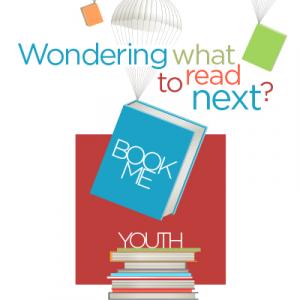Summer's coming and the library has children's resources for those days while you're on the go. Have a smartphone or tablet? Content in the library's eBook and audiobook and streaming services offers Kids' Mode to display age-appropriate content for younger kids, with resources that range from educational to exciting.
Kanopy Kids
Enjoy 30 days of unlimited viewing of all content in Kanopy's kids' mode for just one viewing credit. Go to the "More" menu in the Kanopy app (or the "Kids" link on the Kanopy website) and start watching! Movies include Ernest & Celestine, Good Night Gorilla or Mr. Hublot. TV shows feature content from Sesame Street and PBS, and learning tools include kids' documentaries and language lessons.
hoopla Kids
Select "Kids" at the upper right corner in the hoopla app or website to turn on Kids' Mode and find age-appropriate books/comics, videos and music. Includes video from The Lego Group and PBS, eBooks and comics like The Mandalorian, Big Nate and Frozen-related titles, as well as great kids' music. Also look for special "BingePass" checkouts which let you have one-week unlimited access to content from sources like Hellosaurus, Highlights and KidzVidz.
cloudLibrary Kids' Mode (app only)
In the cloudLibrary app, tap "Account." At the bottom of the account page is an option to turn Kids' Mode on or off. Tap it to limit the view to kid-friendly titles like read-alongs, adventure books, animal titles, early readers and more.
Additional kids-only content is available in sources such as TumbleBook Library, StoryCove, LOTE4Kids and National Geographic Kids - available on the library website's Youth>Kids>Learning Resources page.
If you have questions about these or the library's other eBook and streaming products, contact the library's Tech Learning Center Desk.