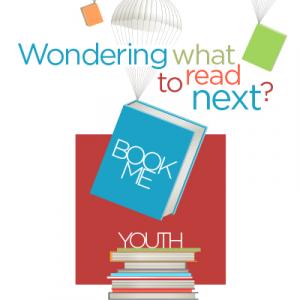Description
The article content type is the most used content type for the site.
The page reference field of the content type is used as a filter to create site pages. Commonly used fields for all pages are provided at the top of the form.
To keep the form from becoming unusable, collapsible field sets are used to contain fields unique to particular pages.
Restrictions
Any staff member may create or edit the article content type; some fields within the content type may be restricted.
Fields
|
Field Set |
Field |
Description |
|
|
Title |
Story title, required. May or may not be placed on a page. Think newspaper headline) |
|
|
Body |
|
|
Placement |
Contains fields used to determine the placement of the content on the page(s) on which it appears. |
|
|
|
On Pages |
Text field (not taxonomy) dropdown List of pages; used as a filter to build page views |
|
|
Article Weight |
Dropdown field containing numbers. Sometimes used to position a story in relation to other stories on a page. The lower the number the higher on a page the story appears. |
|
Media |
Contains fields for user to add various media to the content, All media fields are available for all |
|
| Attached file | File to be included with content. Unlmited # allowed | |
| Image | An image field - optional. User may provides an image related to the story. Image is uploaded. Alt tag is required. | |
| Include Video | Video embed field. User provides URL of video . The video is rendered in a player within the node. Restricted to certain providers | |
| Niche Acadamey Video URL | text field. User provides URL of video, Rewrite inserts player. | |
| Audio URL | Video URL – text field. User provides URL of video, Rewrite inserts player. | |
| Insert View | Type of view field. Allows for embedding a view within a node. Restricted access to admin. | |