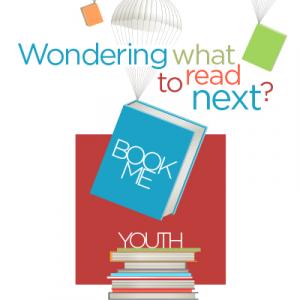What is it?
With a curved, ceramic heat plate and 3 levels of heat up to 400ºF (205ºC), Cricut Hat Press makes consistent, wrinkle-free heat transfers easy. The included Cricut Hat Pressing Form creates the ideal pressing surface for almost any hat. Use with most major brands of iron-on (HTV), Infusible Ink.
What does the Makerplace provide?
- Cricut Hat Press
- iPad with Cricut Heat app
- Teflon sheets
- Butcher Paper
What do I need?
- Customers will need to bring their own hats to apply their iron-on vinyl to.
- A design created with the Cricut Maker or Silhouette Cameo machine using iron-on (heat transfer) vinyl or Cricut Infusible Ink
- Cricut Infusible Ink only works with polyester
How do I use it?
- Create your design with iron-on (HTV) or Infusible Ink™ materials.
- Turn on the heat press using the Power switch on the right-hand side of the machine.
- Open the Cricut Heat app on the iPad
- Select Hat Press
- Select your transfer material (ie. Everyday Iron-On)
- Select the type of material you will be adhering your design to.
- Touch Next
- Press “Send Settings to Hat Press”.
- Follow directions in the app for pre-heating/heating.
- When the heat press reaches the desired temperature, it is ready to go.
- Attach the design to the hat using heat-resistant tape.
- Press the start button (top button with an arrow on it). The timer will start to count down. Apply press to the hat and continuously move press across the design.
- When the timer beeps, remove press from the hat.
- Follow directions for materials to remove transfer papers.
What materials can I use?
- You can find materials at Cricut.com, Michaels, Jo-Ann, Amazon, and more
- Cricut recommends using Cricut Infusible Ink Blanks for designs using Infusible Ink
This equipment is available to use free of charge. Materials are available for purchase to assist in using this equipment. See all materials and prices here. You may also bring your own materials (all outside materials must be approved by Makerplace staff before use).
More resources
Tips & Tricks
- Always make sure to securely attach the design to the hat with heat resistant tape to avoid shifting while pressing
Cricut Infusible Ink
- Cricut Infusible Ink bleeds into the fabric material for a soft, long-lasting design.
- Parchment paper is necessary for Cricut Infusible Ink designs, so the ink does not bleed onto the heat press.
- Heat-resistant tape, which can be bought from Cricut, is also necessary for securing the design and parchment paper.
- Non-heat-resistant tape can ruin your fabric.